- login with a TouchID or
- login with face recognition
- then follow the steps.
 Online bank login
Online bank login
Convenient
Download the app and activate it in just 1 minute.
Available also for young users over 15.
Start using it without visiting a branch!
Simple
Simplified login that supports fingerprint or facial recognition. A single password for the mobile and online bank. You can reset it yourself.
Simplified registration with fingerprint or facial recognition.

Special offer
New clients who open an account via mBank@Net get 9 months of free fees for a:
Personal Plus account or Komplet bundle,
including the use of Bank@Net and mBank@Net.
Favorite mobile banking features
Easy transfers
Transfer money to your phone contacts with FLIK.
Update personal information
Update your personal information without visiting a branch.
Split the purchase into installments
With just a few clicks, you can split a purchase with a Visa charge card into up to 12 installments.
Manage your cards on the go
We enable the card's number, PIN, and CVV number to be displayed.
Pay me
It’s easy to send and receive money or split the cost of a bill with friends and family right in our Mobile Banking App. Send a QR code or link via SMS, Viber, email, etc.

You can easily invest in financial instruments or mutual funds.
New - Scan or import and pay
Scan or import the QR code from the gallery / as a PDF and don't waste time copying the data.
Card blocking and unblocking
Have you lost your card? Block or unblock it with just a few clicks.
Activate Security SMS
Activate Security SMS for installment payments and secure online purchases.
Banking transactions
Minimum Technical Requirements
For smooth operation, the following is supported for:| mBank@Net mobile bank: | Bank@Net online bank and e-Notifications portal: |
|
|
*The main browser version is defined by the numbers before the comma (e.g. Chrome 120.xyz and 121.xyz). Bank@Net and e-Notifications often also work on other browsers or on an older version of the previously mentioned browsers, but this is not guaranteed.
 |
| " I can easily use the Bank@Net and mBank@Net online and mobile banks. They allow me to monitor my payments and conveniently pay the bills, even by scanning a QR code. Making transfers in domestic and foreign currency is simple. It's also possible to arrange many other services, such as renting a loan. Everything is accessible to me in one place." Vesna L. |