Prijava v spletno banko
Prijava v spletno banko
Računi in paketi
Paket Komplet
Net račun
Osebni Plus račun
Računi za mlade
Dovoljena prekoračitev stanja (limit)
Pripelji prijatelja
Banka na delu
Paket Komplet
![Nova KBM]()
Nove stranke sklenite Paket Komplet kar prek pametnega telefona. Vse kar rabite je aplikacija mBank@Net in 10 minut časa. Mi pa vam podarimo 9 mesecev brezplačno vodenje paketa.

Nove stranke sklenite Paket Komplet kar prek pametnega telefona. Vse kar rabite je aplikacija mBank@Net in 10 minut časa. Mi pa vam podarimo 9 mesecev brezplačno vodenje paketa.
Kartice
Nakupi na obroke
Kartice z odloženim plačilom
Ostale kartice
Ugodnosti kartic
Plačevanje z Google Pay
Varnostna SMS sporočila
Spletna kartična plačila
Odpotujte v Pariz na ogled Olimpijskih iger z uporabo kartice Visa
![Nova KBM]()
Za sodelovanje plačujte s karticami Visa Nove KBM in se prijavite v nagradno igro.

Za sodelovanje plačujte s karticami Visa Nove KBM in se prijavite v nagradno igro.
Varčevanja in naložbe
Varčevanja
Enostavno investiranje
Vzajemni skladi
Borzno posredovanje
Obveznica Republike Slovenije za državljane
Naložbeni kalkulator
Aktualno iz sveta naložb
Enostavno investiranje
![Nova KBM]()
Poslujte z vzajemnimi skladi in trgujte s finančnimi instrumenti enostavno in ugodno ter spremljajte stanje svojih naložb na enem mestu, prek Bank@Neta in mBank@Neta.

Poslujte z vzajemnimi skladi in trgujte s finančnimi instrumenti enostavno in ugodno ter spremljajte stanje svojih naložb na enem mestu, prek Bank@Neta in mBank@Neta.
Zavarovanja
Življenjska zavarovanja
Premoženjska zavarovanja
Turistično zavarovanje
Zdravstvena in nezgodna zavarovanja
Turistično zavarovanje
![turistično zavarovanje potovanje tujina covid kritje popust premija]()
Sklenite turistično zavarovanje hitro in enostavno kar prek spleta in poskrbite za sproščen dopust ali počitnice v tujini.

Sklenite turistično zavarovanje hitro in enostavno kar prek spleta in poskrbite za sproščen dopust ali počitnice v tujini.
Digital
Bank@Net
mBank@Net
mDenarnic@
Bankomati
Kontaktni center
E-Obvestila
Odprite račun digitalno
Odprite račun v 10 minutah
![Nova KBM]()
Prenesite mBank@Net in odprite račun kar iz udobja svojega doma. Preizkusite nas.

Prenesite mBank@Net in odprite račun kar iz udobja svojega doma. Preizkusite nas.