Online bank login
Online bank login

Monthly account fee 0 EUR.
Only for new customers.

Open an account from the comfort of your own home without visiting a branch and additional paperwork.
 | How to open a Net Account? |
1. Download mBank@Net app and follow the steps.
2. Enter personal information and complete the video identification.
3. Select Net Account.
You will activate the account by transferring any amount of money from an account opened at another bank, then we will order a prepaid card for you.
Android mobile phone users will have their virtual prepaid card in mBank@Net. You will only be able to add and use it via the mDenarnic@ app.
iOS mobile phone users will receive a physical prepaid card.
 | What do you need to use a Net Account? |
mBank@Net, which enables:
- topping up your prepaid card,
- making payments,
- checking your balance,
- checking information about the prepaid card (card number, validity, PIN, and CVV code).
mDenarnic@, which enables :
- secure online purchases with your prepaid card (Android and iOS users).
 | |
 | Exclusive benefits from selected bank partners when paying with a Visa prepaid card. |
 | |
 | |
With a prepaid card, you can do payments and transactions for up to 2,000 EUR per month**.
The account is not intended to be a regular personal bank account (receiving a salary, pension,...).
You can choose additional services:
 | Virtual prepaid card users can order a free prepaid card in physical form in Bank@Net and mBank@Net. |
 | |
 | SMS notification of transactions on your Net account. |
The price of each service is according to the price list.
How to top up your prepaid card?
You need:
Your Net account IBAN number and the correct reference.
The info is listed on the back of the prepaid card. It can also be found in Bank@Net and mBank@Net.

In Bank@Net or mBank@Net:
choose Top up prepaid card or
Money transfer between accounts.

Transfer money from an account opened at another bank by filling out a UPN form:
Net account's IBAN number,
correct reference and
the amount.
The Net account provides security and control over your finances. All purchases or payments are made with your prepaid card.***
|
You may also be interested in
* Based on an independent E-laborat survey of online and mobile banks of all Slovenian banks and 4 fintech providers. November 2023.
** If you would like to transfer more than 2,000 EUR per month to the prepaid card, the funds will be automatically transferred back to your Net account.
*** If on the billing date there are not enough funds in your prepaid account to settle all transactions made with the prepaid card, the bank will take the amount from your current or additional account.